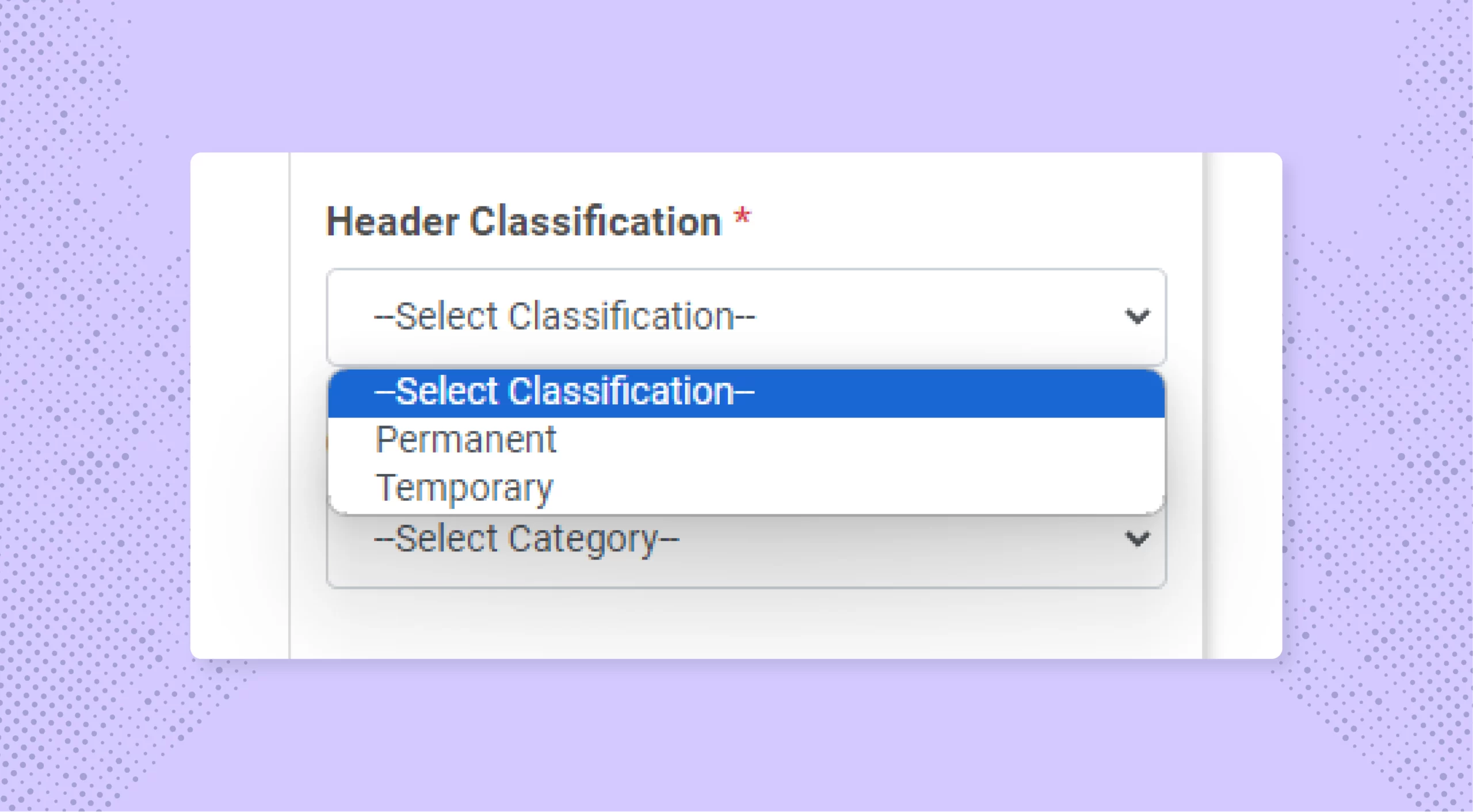DLT Registration Steps
Nettyfish introduces hassle-free DLT registration services, ensuring seamless compliance for your SMS campaigns. Our user-friendly service simplifies the process, guiding you through DLT registration effortlessly. Stay compliant, reach your audience effectively, and elevate your SMS marketing with Nettyfish!