Smart URL Tracking
Better Service Starts Here
- Live Tracking
- Metrics and Reports
- Send Attachments
Enquire Now
Trusted By Over 8000+ Businesses Globally!















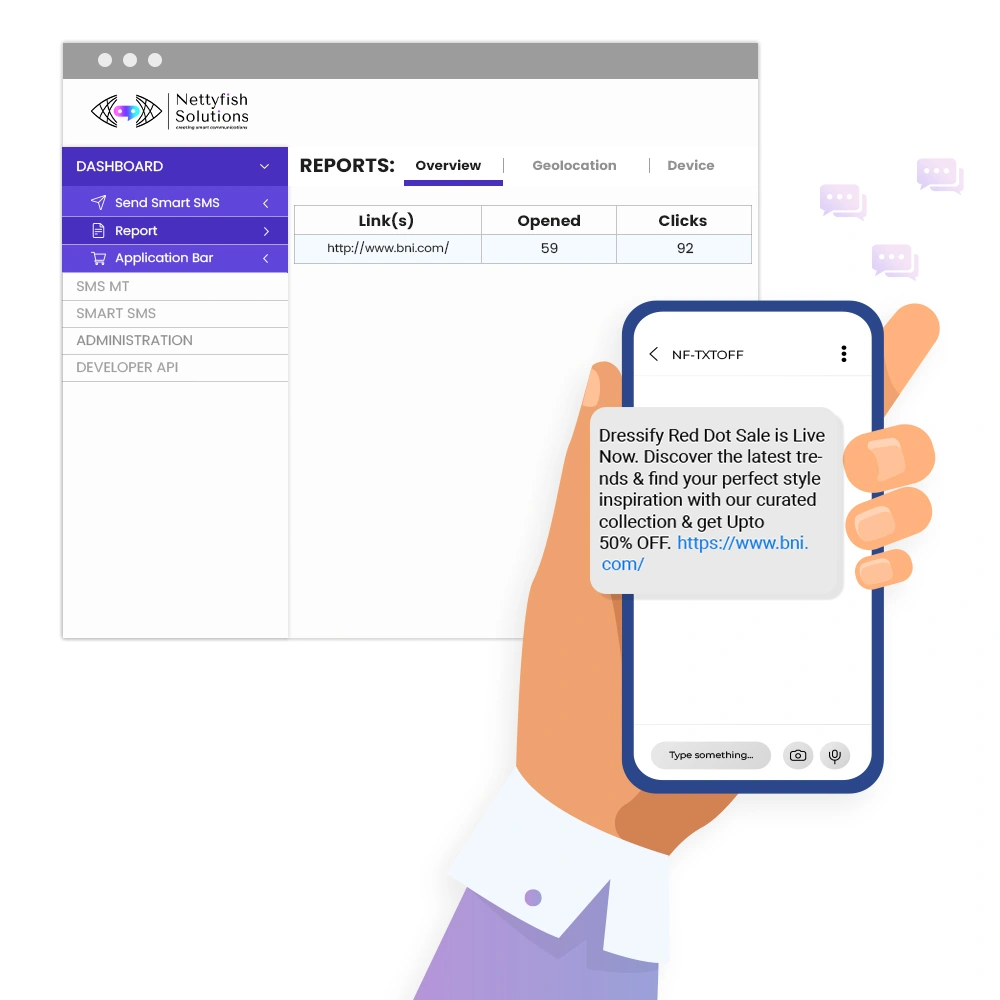
Track SMS Campaigns
Tracking the click-throughs of your SMS campaign by grouping up whoever has clicked your URL. While getting started with SMART SMS campaign, you can first add on Auto Respondents and add agents and groups.
Here Auto respondent messages are pre set messages where in client can get sms with recipients mobile number details for each and every click done by number of SMS recipients. Agents are added to set the destination mobile numbers for each campaign for sending auto respondent messages. Groups to be added to store the data of receipients who clicked the URL SMS live tracking metrics provides a graph with recipients operator tracking like airtel, Vodafone, jio etc.., date and time tracking, device tracking like IOS, Android, Windows, mobile number tracking, location tracking. This option is to optimize your campaign in a smarter way to get in touch with your genuine targeted customers.
Enterprise Smart SMS Solution
SMART SMS will allow you to easily create smart links with URL shorteners. Helps to develop any kind of business just by not missing any leads.
Advanced feature lets you group up the recipient’s mobile numbers from which your SMS URL is clicked.
You can make SMS attachment files in any format like Video invitations, Invoice PDFs, Images, and Website URLs to promote your products.
Manage all the leads between panels, send & retrieve data and group up your genuine customers interested in your products.
Enterprise Smart SMS Solution
SMART SMS will allow you to easily create smart links with URL shorteners.
Advanced feature lets you group up the recipient’s mobile numbers from which your SMS URL is clicked.
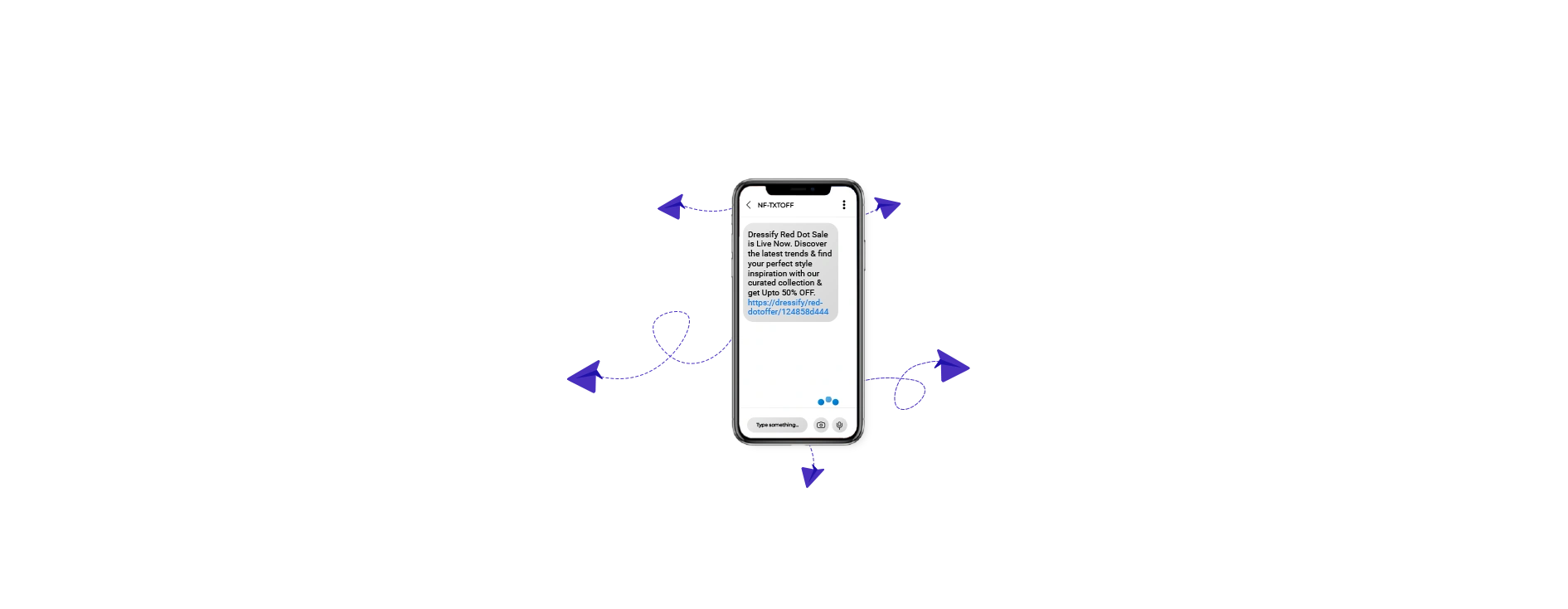
You can make SMS attachment files in any format like Video invitations, Invoice PDFs, Images, and Website URLs to promote your products.
Manage all the leads between panels, send & retrieve data and group up your genuine customers interested in your products.
Helps to develop any kind of business just by not missing any leads.
Features of Smart SMS
Call Routing
Calls are automatically forwarded and routed based on the conditions. You can easily transfer calls to the correct department or agent.
Detailed Insight
Obtain the detailed information on each call made by each agent. Weekly and monthly reports are available.
Live Agent Dashboard
You can track and monitor your agents in real time with a user-friendly dashboard.
Call Recording
Each call is automatically recorded and used for training, dispute resolution, and quality assurance.
Multi-Integration
You can easily integrate outbound call center software with any CRM, website, and software.
Auto Voice Call Broadcasting
Increase your live agent productivity by automating calls or bulk voice call broadcasts.
Easy to Customize in Few Steps
Step 01
Compose Smart SMS
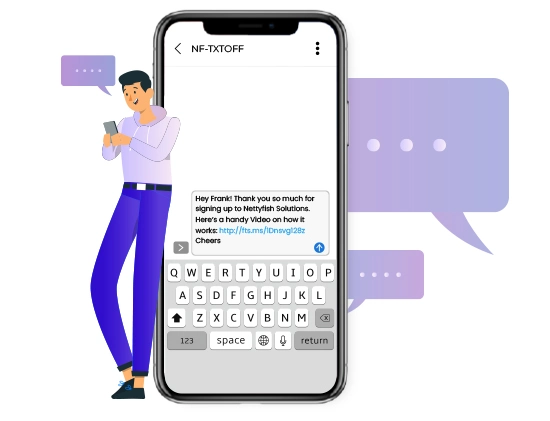

Step 02
Select Template
Step 03
Add File
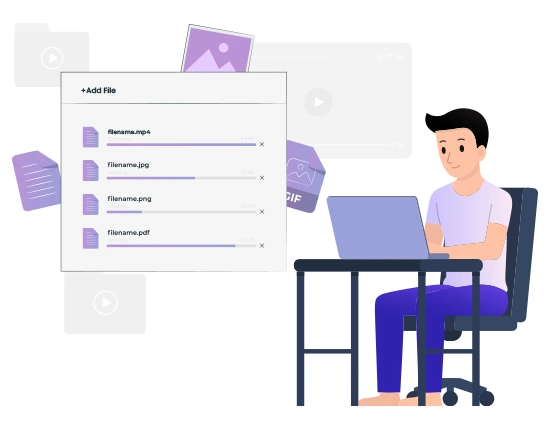

Step 04
Group Contacts
Step 05
Send Smart SMS
